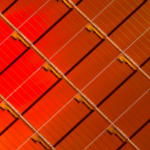A printed circuit board’s (PCB) design is broken down into a number of stages, each of which is crucial and necessary to achieving the objective that each designer sets for himself: to quickly develop a circuit that can perform all necessary tasks extremely effectively. The following phases involve placing the components, dispersed across the various levels, and routing the traces after the materials and the physical structure of the PCB (number of layers and stackup) have been chosen. This article will investigate this final aspect and offer some advice on how to make one of the trickiest and ultimately rewarding stages of PCB design—routing—simpler by avoiding some frequent errors. Therefore, it is not a surprise that routing expertise acquired over years of professional PCB design experience is frequently compared to art.
1 – Manual or automatic routing?
Any PCB design software worth its salt has an automated routing capability known as autorouting. First-time users are frequently misled into thinking that the autorouter is an all-powerful tool that can fix any connection problems. Actually, no autorouter can fully replace a designer’s knowledge, expertise, and adaptability. Instead of depending only on this function, designers should make use of it to speed up the tracking of simple, direct links or just to see what solution the tool proposes; in some cases, it may be the best option, while in other cases, a few adjustments may be all that’s needed.
2 – Select the trace width properly.
To guarantee that the circuit operates well under all load and environmental circumstances, the trace geometry (thickness and breadth) is crucial. The width of a PCB’s traces must be consistent with the current they can carry because they are used to transmit electrical signals. The minimum width of each trace must be established by the designer in order to prevent the PCB from dangerously overheating. This parameter has an immediate impact on the routing procedure since it lowers the amount of PCB space that may be used. Therefore, the minimum width must be established before to putting the traces using one of the many calculation programmes that are readily accessible online. These tools return the minimal trace width after receiving the thickness, current temperature, and maximum temperature rise. The thickness of a PCB trace is expressed in ounces of copper, or the thickness that would be produced by evenly dispersing one ounce of copper across a one square foot area. It is 1.4 thousandths of an inch thick. Copper is often used in 1- or 2-ounce thicknesses for PCBs, but for high current applications, this may go up to 6-ounce thicknesses. The recommendation is to utilise traces wider than the minimum in the routing, which will enhance the board’s heat management and reliability if space is not a constraint. Also keep in mind that the traces on the outer layers perform better in terms of heat exchange and hence could be thinner.
3 – Separate the digital and analogue traces.
PCB traces carrying digital signals must be maintained apart from those carrying analogue signals, especially if the digital signals are high frequency. Digital signals, such address or data buses, frequently travel on parallel traces, increasing the chance of capacitive couplings and signal interference. This entails the production of noise, a sneaky and sometimes challenging issue to address without altering the PCB. Keeping high frequency digital traces apart from traces that you don’t want to be impacted by noise is therefore advised.
4 – Do not forget ground planes
Every PCB must include at least one ground plane since it gives all traces the same reference point for measuring voltages. On the other hand, if you decide to route every trace to ground instead of the ground plane, you wind up with a plethora of separate connections to ground, each with its own resistance and voltage drop. Create a solid ground plane (without interruptions), which can be a complete copper region or even an entire layer in the case of multilayer boards, since this is the simplest and most direct approach. A ground plane placed beneath the signal-carrying traces aids in lowering their impedance and enhancing noise tolerance. The recommendation is to maintain power and ground planes symmetrical and centred and to arrange them in the board’s innermost layers. This safety measure stops the board from bending, which might distort or partially separate the components.
5 – Separate the traces with enough space.
It is crucial to leave adequate room between the PCB traces and pads (see Figure 1). This prevents short circuits from happening during the PCB fabrication or assembly processes. It is advised to allow a space of 0.007 to 0.0010 inches between each neighbouring trace and pad as a general guideline. The same guideline also applies to mounting holes: in order to reduce the risk of electric shock, there must always be enough room around them that is clear of traces and pads. In actuality, the solder mask by itself is unable to offer enough insulation to eliminate this risk.

6 – Alternate trace direction
We already know that traces should be kept as short and straight as possible when connecting components. It is ideal for the traces on the layer next to it to be positioned perpendicularly if the majority of the traces on that layer follow a certain direction (for example, the horizontal direction) (for example, vertical). This lessens the occurrence of crosstalk between tracks. The PCB of a suitable Arduino Mega 2560 board is seen in Figure 2: Keep in mind that the traces on the two layers are never pointing in the same direction and that the signal traces are thinner than the power and ground traces.

7 – Avoid capacitive coupling
Traces allocated to power and analogue signals must be routed on certain layers in order to minimise the capacitive coupling caused by traces positioned above and below big ground planes. To decouple power lines and account for inevitable component tolerances, decoupling capacitors—robust, reasonably priced components—must always be present. Their traces must to be very short and situated as near as practical to the power terminals of the component.
8 – Place thermal vias and pads
Thermal pads are essential for wave soldering high copper content items or multilayer circuit boards. It is always advised to put thermal pads on through-hole components to enhance thermal management, ease soldering, and enhance heat dissipation. Whenever a trace or hole is linked to a ground or power plane, it is often advised to attach a thermal pad. Thermal vias are also crucial since they serve as a means of moving heat from the hotter components to the outside in addition to providing an electrical connection between layers. The working temperature of the component is reduced by adding thermal vias beneath a chip footprint, enhancing the circuit’s dependability and endurance.
9 – Ground and power traces
Power and ground signals must be carried on thicker traces than digital or analogue signals. This decreases the possibility of erroneous connections between signals and power lines by enabling them to carry a higher amount of electricity and making them immediately recognised even with a quick visual inspection. As a general guideline, ground and power traces should be 0.040 inches wide, and all other traces should be 0.025 inches wide.
10 – Avoid 90° angles
Acute angles and right-angled curves can cause discontinuities that impair signal integrity by increasing crosstalk, radiation, and reflections at high frequencies, as is well known among RF designers. The question of whether straight angles should be avoided in low frequency or DC applications is still up for dispute. It would be good to keep and implement this guideline despite the current trend of including microprocessors and peripherals that utilise high frequency signals into any design. Figure 3 shows multiple traces where two 45-degree angles have been substituted for right angles.

Previous article:
PCB Design: The 10 most common mistakes to avoid in PCB design