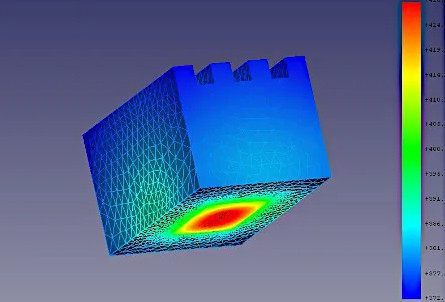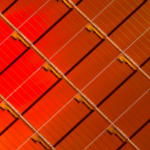What the thread is to a fashion designer, CPU thermal paste is to assemblers and computer technicians. This emphasises the value of this repair item and the need for a sufficient supply to improve their work. However, if the unexpected occurs, there are backup plans that can hold everything together. Thermal paste is frequently unavailable to computer repairers and assemblers. It is an essential component since it lowers the thermal resistance between the CPU and the heat sink and helps to lower CPU temperature. In this article, we’ll look at how to replace the thermal paste with an alternative, easily accessible, and reasonably priced material.
Introduction
Thermal paste is essential, despite the fact that many individuals are unaware of its benefits. The heat sink is frequently applied straight to the CPU by computer builders who neglect to utilise it. The purpose of thermal paste. Thermal paste aids in heat transfer from the CPU (or other chips) to the heat sink. Air bubbles would emerge if the thermal paste weren’t used. Even if the two pieces are in close touch, this would restrict the flow of heat. You shouldn’t give up if you can’t find any thermal paste. Many workable, affordable, and accessible alternatives exist to address the issue. The purpose of the thermal paste is to fill up the minute flaws in the surfaces it comes into contact with, which invariably trap air particles. The CPU does not chill adequately since air conducts heat poorly.
What is thermal paste?
A dense compound material called thermal paste is used to enhance thermal contact between electronic components and heat sinks. Due to their extreme inefficiency and high energy loss in the form of waste heat, CPUs must use it. What materials make up thermal paste? Utilizing silicone and zinc oxide, thermal paste is produced. High thermal conductivity is present. Higher thermal conductivity liquid metal products are also available. The goal is to use the metal heat sink to dissipate CPU heat and transfer it to the surrounding air. A minimum thermal resistance must exist between the CPU and the heat sink for this to work.

What does thermal paste serve?
The primary function of thermal paste is to create a thermal connection between the heat sink and the CPU (as well as other integrated and power circuits). There are always a few tiny spaces between the two faces. Rather than being empty, they are stuffed with air, which conducts heat poorly. The heat sink’s efforts are worthless if there are air bubbles present. To get rid of these air bubbles, the micro-imperfections must be filled with thermal paste. It can be swapped out if necessary with different greasy materials that are conveniently available at home. Saying that the suggested fixes are valid for a few hours or days is more practical. Applying the commercial thermal paste as soon as feasible is therefore important. Alternative products have a very short decay period; within a few hours of use, they may evaporate and stop working as intended. Let’s examine some further intriguing cases. For those who want to dive deeper into the tests, it could be a good idea to construct a thermal device utilising a heating plate and a sufficient heat sink that simulates the CPU temperature. Sensors or a thermal camera could be used to measure the temperatures. Best thermal paste alternatives are cocoa and hazelnut cream, toothpaste, aluminum powder and diaper rash cream.
Hazelnut and cocoa cream
Due to their delicate consistency, cocoa and hazelnut spreads are perfect for creating a reliable thermal paste. Do not use them for longer than two to three days. A few “load” experiments lasting around 15 minutes have demonstrated the effectiveness of these pastes. The processor’s temperature remained low during operation (in “under load” mode, it was around 40° C and in idle mode, it was around 31° C).

Could toothpaste take the place of thermal paste?
Thermal paste can also be successfully replaced with toothpaste. After a few days, especially if the operating temperatures are high, its structure degrades. Additionally, a small amount of Vaseline in the following ratios may be added: 80 percent toothpaste, 20 percent Vaseline. The job of vaseline grease is to keep toothpaste from drying out. At least five minutes must pass during which the mixture is changed. Apply a thin coating to the CPU by filling a syringe with the prepared mixture and pressing evenly (or even on the heat sink on the contact side). Theoretically, it should last for three to four months, but it is best to keep things under control and change it out every 15 to 30 days. On the metal, there can be tiny spots after it is removed. However, these stains can be removed using a little cotton wool and 90 percent alcohol. The paste can then be used once more. Not all toothpaste varieties are appropriate for the task. Different toothpaste varieties differ in their thermal conductivity. There are too many products in this category to generalise. As a result, it should only be used under specific circumstances. It is not appropriate to use toothpaste as a replacement since it leaves the micro pores completely airless. The following could be the primary toothpaste qualities to look for:
- adhesion to metal surfaces;
- consistency at different temperatures;
- remaining operational duration until expiration;
- the capacity to fix minor surface flaws;
- electrical shielding.
To evenly spread the mixture, you can use an old credit card as a brush to spread the fresh paste.
Powdered aluminium
Mixing Vaseline oil with very fine, smooth aluminium powder is another option for the thermal paste. To prevent the presence of tiny air bubbles, the mixture must be mixed for at least 10 minutes. A chunk of aluminium can be abrasively ground into powder at home or purchased in specialty shops. Vaseline oil is not highly volatile and has a high boiling point (higher than 280° C). If aluminium is submerged in oil, it does not oxidise.
Cream for diaper rash
The key ingredient in commercial thermal paste, zinc oxide, is abundant in this kind of cream. On the heat sink, you can apply a thin layer, and it will function flawlessly for 5–6 months. Use alcohol to delicately clean the CPU surface before applying the fresh mixture.
Additional options
A chemistry enthusiast might discover a method to create an emergency thermal paste from one of the countless trial solutions available. Here are some more concepts that might work, perhaps on a dated CPU. Even if they are thermally and electrically stable, some materials can only withstand high temperatures for a short period of time before they begin to degrade. Here are some items that can be obtained either separately or in combination: European cheese, coloured cheese, waxed hair, hydrating cream, Adhesive Butter Banana Card for dental prosthesis, spreadable cheese. Additionally, mustard and ketchup have an extremely intriguing thermal coefficient. Sadly, both products lose their effectiveness within 24 to 48 hours. While butter and moisturiser are also fantastic short-term fixes, they dissolve quickly. The motherboard and the nearby electronic circuitry could also be at risk from the oil possibly spilling onto the circuits.
Conclusion
You may find a lot of thermal paste substitutes online. The CPU warranty will be nullified by homemade techniques. The cost of a commercial thermal paste tube is less than $10, and it is adequate for a number of applications, so there is no need to burn the microprocessor. However, using a suitable cooling method for the system is always the key to success. If not, a better and more effective heat sink must be added. Additionally, the ventilation of the components must be guaranteed, and this is done by maintaining a strong, steady airflow. Toothpaste or hair wax are useful as short-term fixes in cases of urgent emergencies. How can thermal paste be eliminated? When it’s time to use the real thermal paste, you need to use a utility knife to cut away the old dried compound, rub cotton and alcohol on the two contact surfaces, and then wipe away any extra extracts. Real commercial thermal paste must occasionally be reapplied because it dries up. On a cheap, outdated machine, these strategies can be tested out. For a few days, they can provide autonomy and respectable dissipation. In any event, the new motherboards and CPUs have sufficient over-temperature safeguards, allowing the system to promptly stop an unexpected situation by shutting down the circuits. Finally, the procedures suggested above are not advised for individuals who enjoy CPU overclocking.